Styling
Essential React
SASS / SCSS
CSS preprocessor
Features
- Mixins
- Function
- ...
Mixin
@mixin mobile-only {
@media (max-width: $mobile-width) {
@content;
}
}
.root {
@include mobile-only {
display: none;
}
}
Function
@function spacing($space) {
@if $space == 4 {
@return "4px";
} @else if $space == 8 {
@return "8px";
}
...
}
.root {
padding: spacing(4);
}
CSS Modules
Locally scoped CSS
Class conflict
Component1.scss
.root {
color: red;
}
Component2.scss
.root {
color: green;
}
.root { color: red; }
to
.root-h2l5l { color: red; }
import styles from './Component.module.scss';
<div className={styles.root} />;
classnames
A helper package for common className requirements
Apply multiple classNames
<div className={styles.root + " " + styles.primary} /><div className={classnames(styles.root, styles.primary)} />Apply conditional className
<div className={isPrimary ? styles.primary : ""} /><div className={classnames({
[styles.primary]: isPrimary
})}
/>More info about classnames:
Tailwind CSS
Utility-first CSS framework
export function Example() { return ( <div className="px-5 pt-4 flex items-center justify-between"> <div> <img className="h-8 w-auto" src="https://tailwindui.com/img/logos/workflow-mark-indigo-600.svg" alt="" /> </div> </div> ); }
Elements are styled using utility CSS classes.
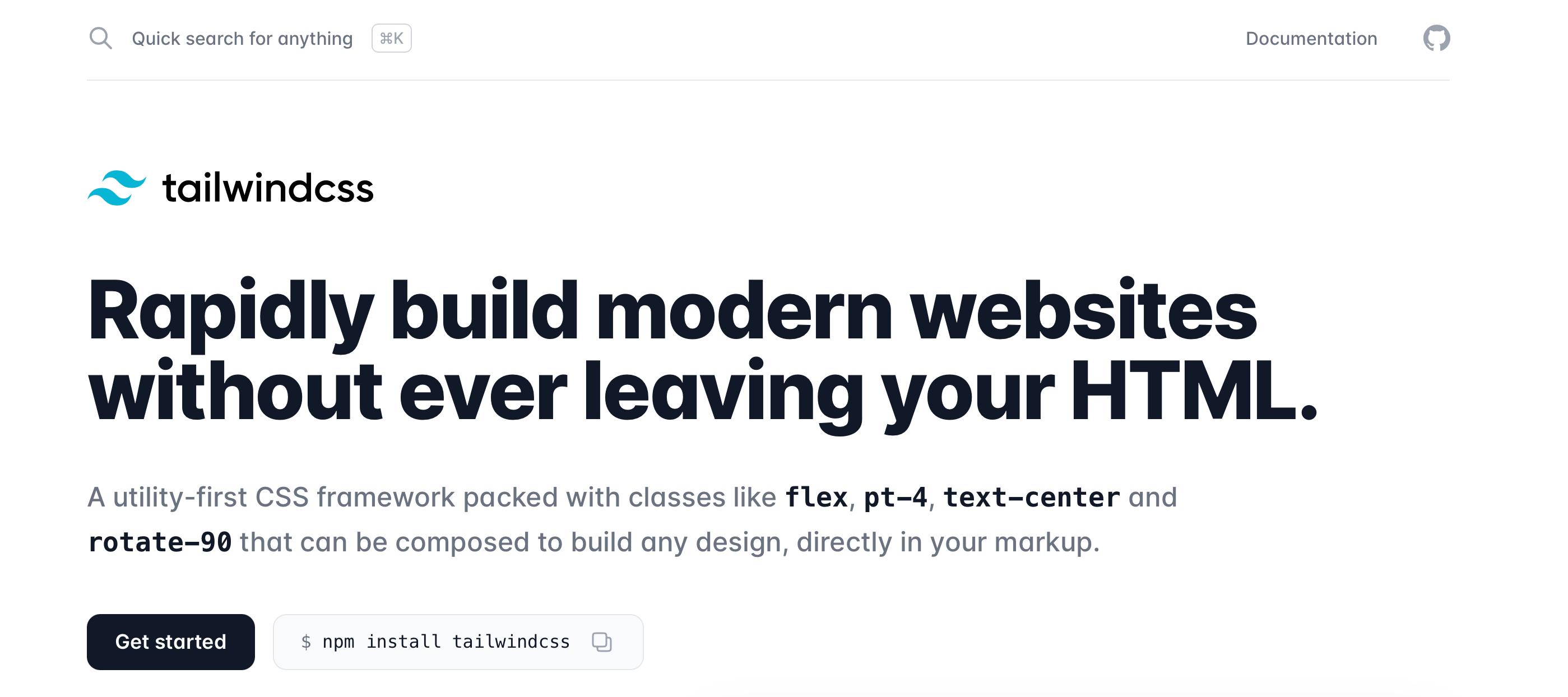
CSS in JS
Extending CSS with JS features
const Button = styled.a`
display: inline-block;
border-radius: 3px;
padding: 0.5rem 0;
color: white;
border: 2px solid white;
${props => isPrimary && css`
background: white;
color: black;
`}
`;There are different CSS in JS approaches, e.g.:
- styled-components
- vanilla-extract (compiled to css)
- Emotion
- JSS
- Stitches
Recap
We learned…
- How to work with SASS
- How to work with CSS Modules
- Other styling solutions
Questions?
Styling Essential React